Spatial organisation of material
Diversity of materials
Maintain relationships
Location location location!
Physical information retrieval
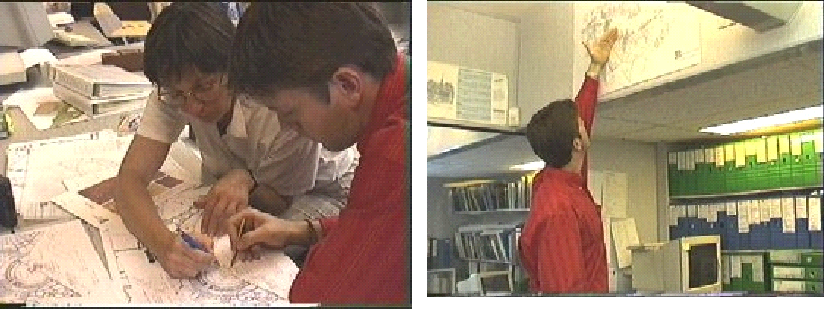
Classical link-less hypermedia Aquanet
Classical spatial hypermedia VIKI
WebSquirrel
Hotsauce
Visual Knowledge Builder (VKB)
CAOS
Manufaktur
Topos
Diversity of materials
Maintain relationships
Location location location!
Physical information retrieval
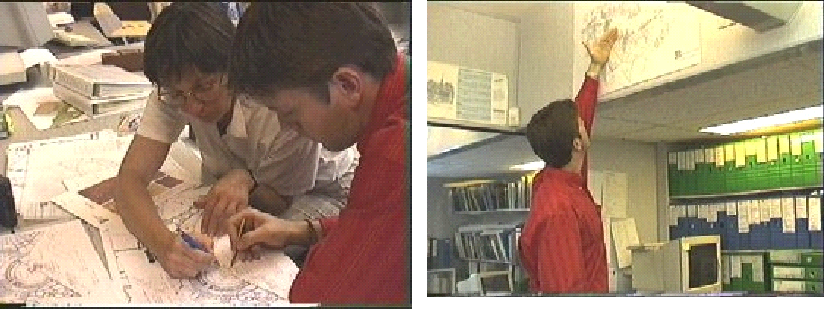

Representational rather than navigational
Creating rather than reading
Visual structure
Authoring constraints
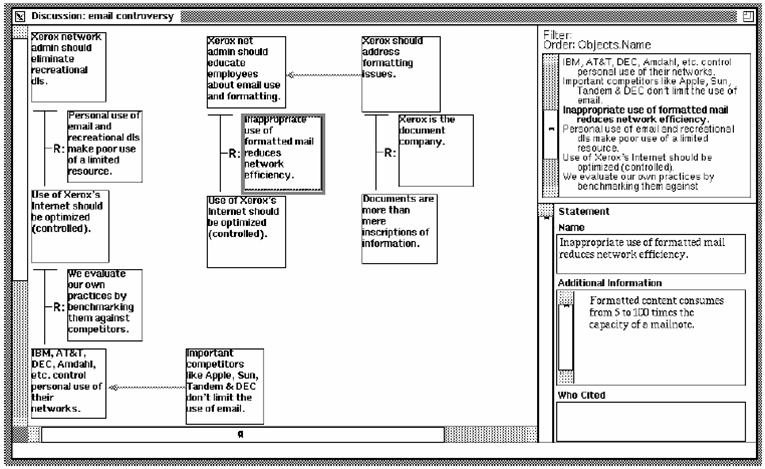
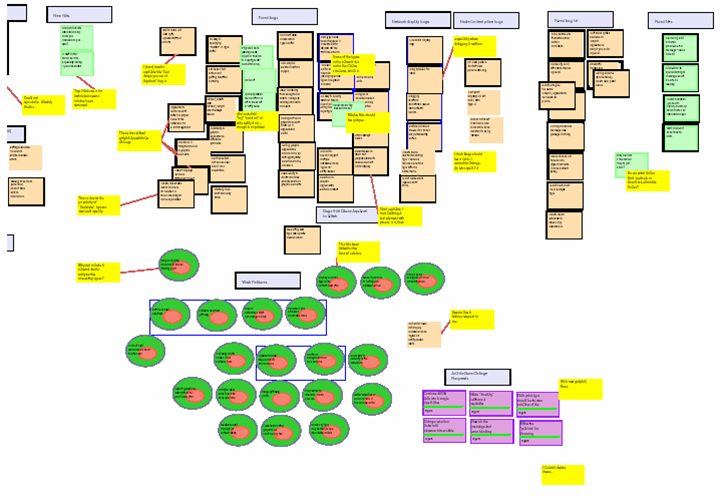
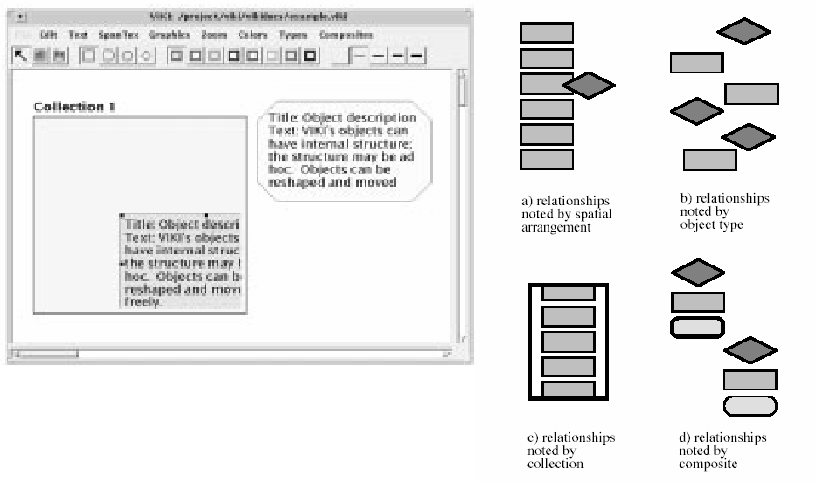
What is VKB for?
to organize, and interpret information from a variety of sources. Examples of uses include:
writing a related work section of a thesis, dissertation, paper, etc.
making decisions that involve grouping or categorizing items
scheduling or organizing tasks.
What to do...
start by dragging and dropping items from the desktop, web pages, and images into your personal or group information space.
then move the visual symbols into clusters, lists, or other structures.
categorize symbols by changing visual attributes like color, border color, border width, font, etc.
as your information space enlarges, put symbols into a hierarchy of collections.
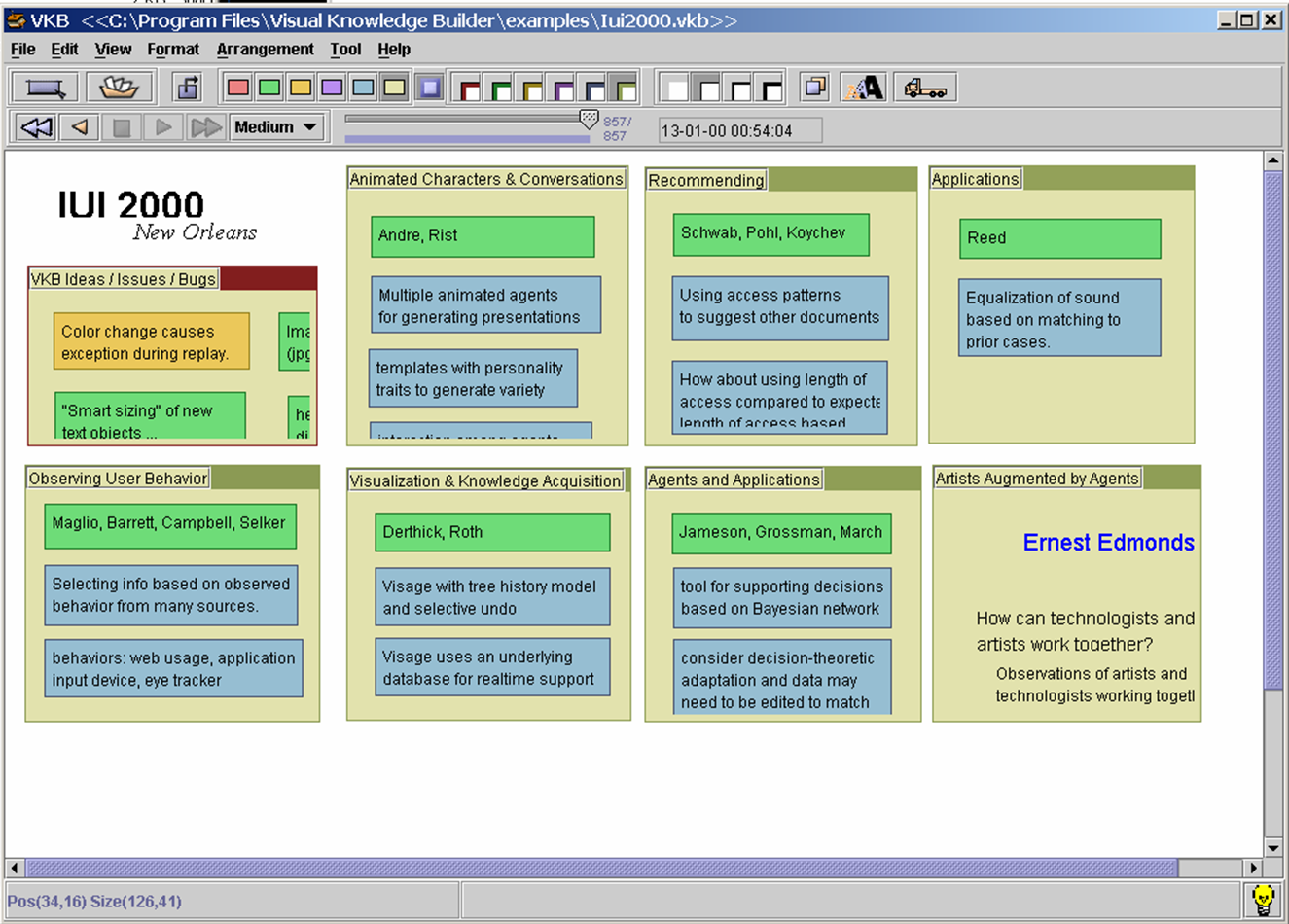
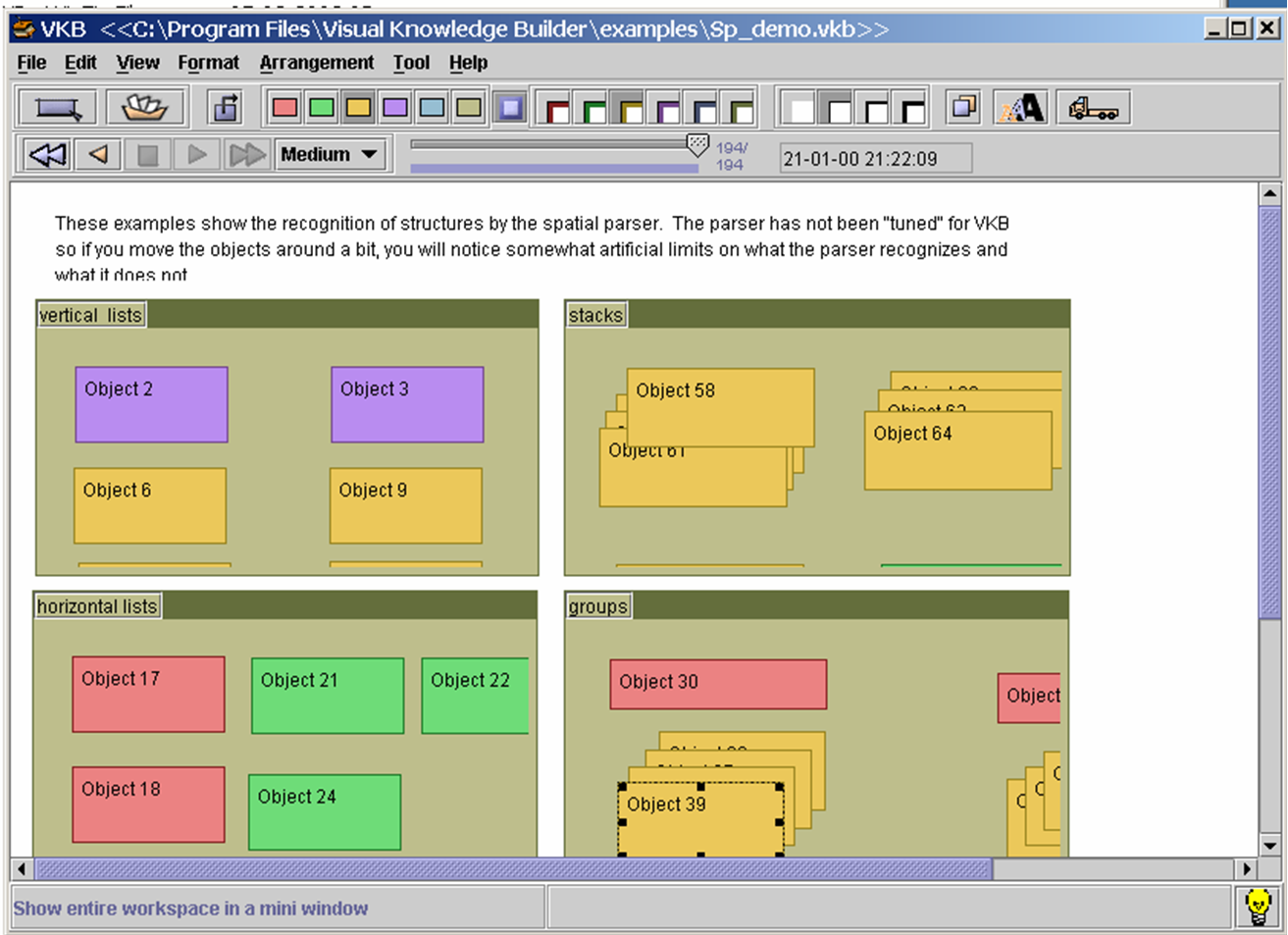
Spatial parser
automatic detection of collections, lists, tables etc.
Generation of folder hierarchies
e.g. Bookmark sorting
Generation of Guided Tours
e.g Walden Paths from VIKI
e.g. sequencing references in a specific collection
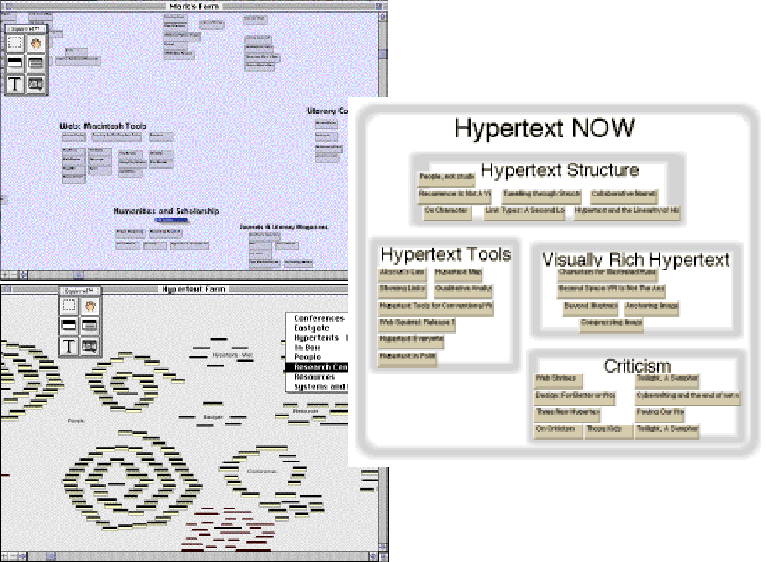
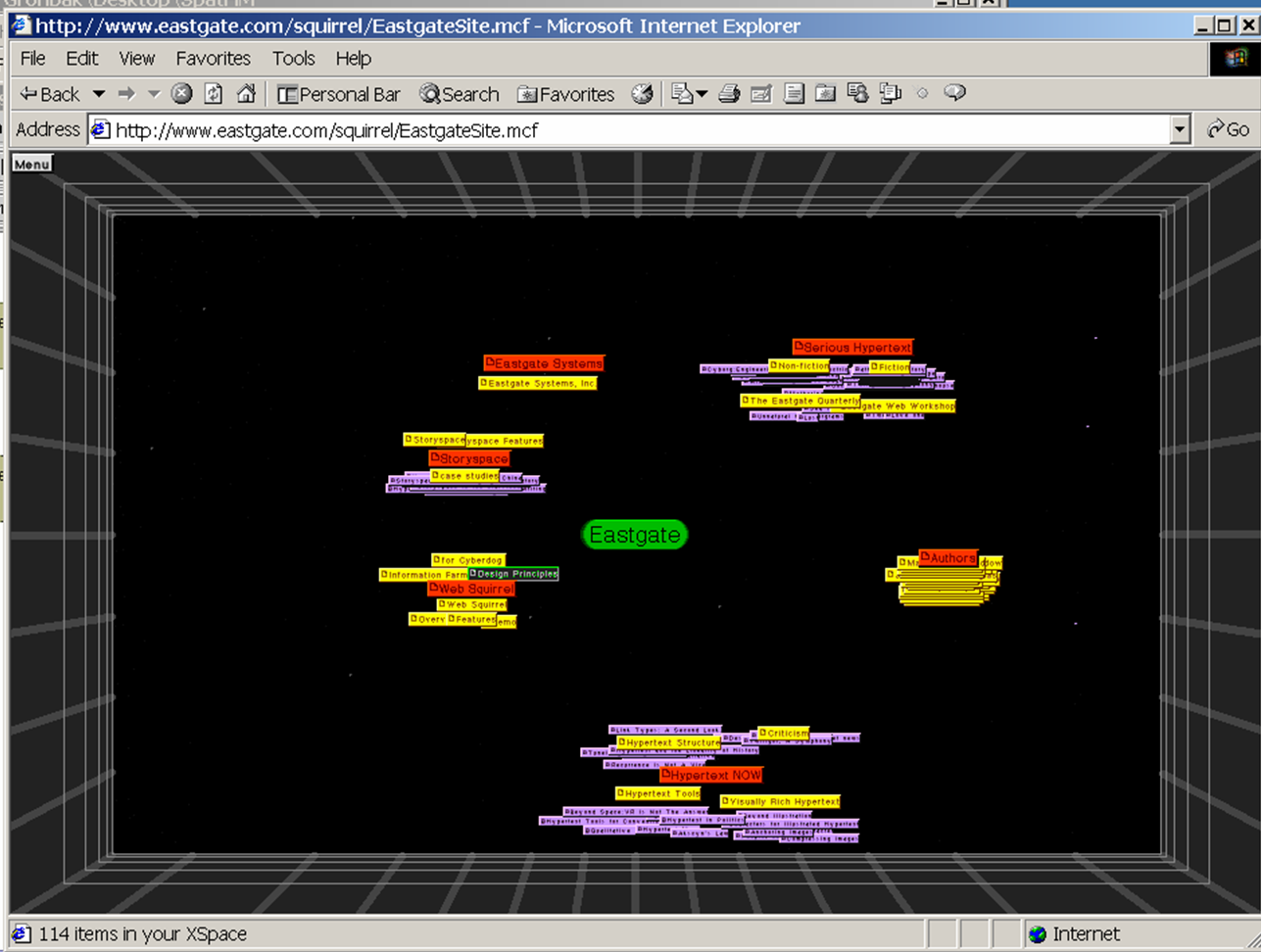

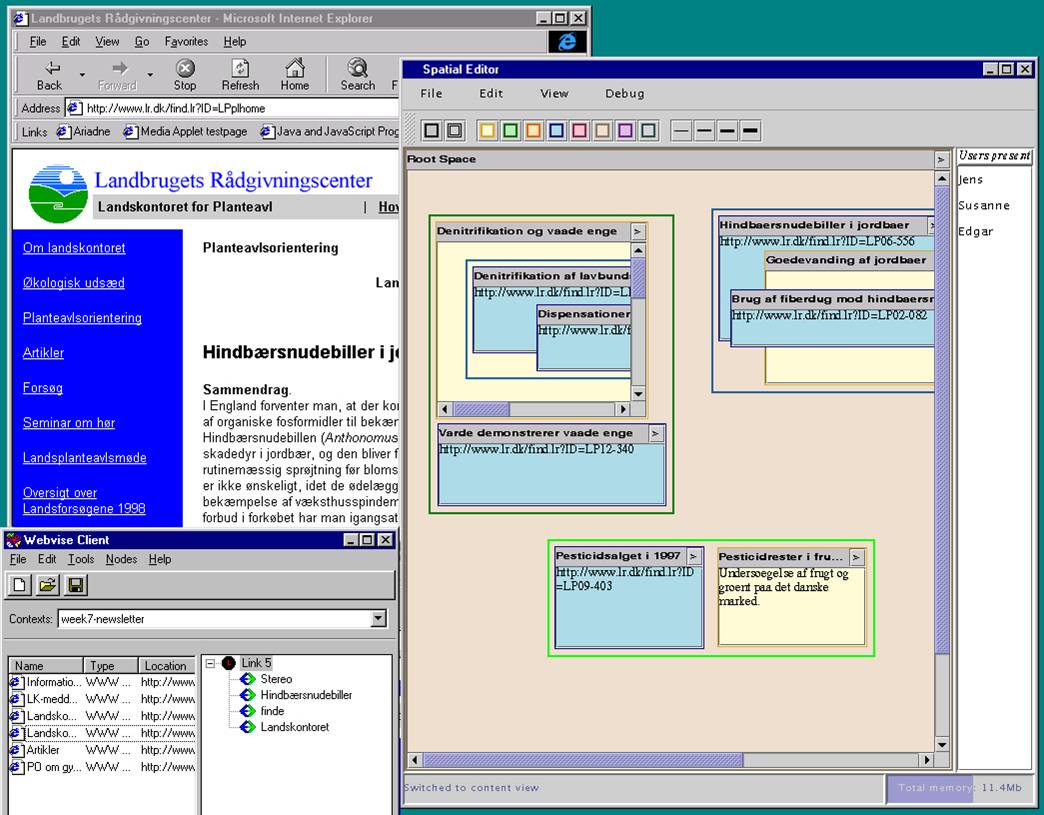
2D desktop insufficient to mimic physical organization of material
3D provides a better overview of materials
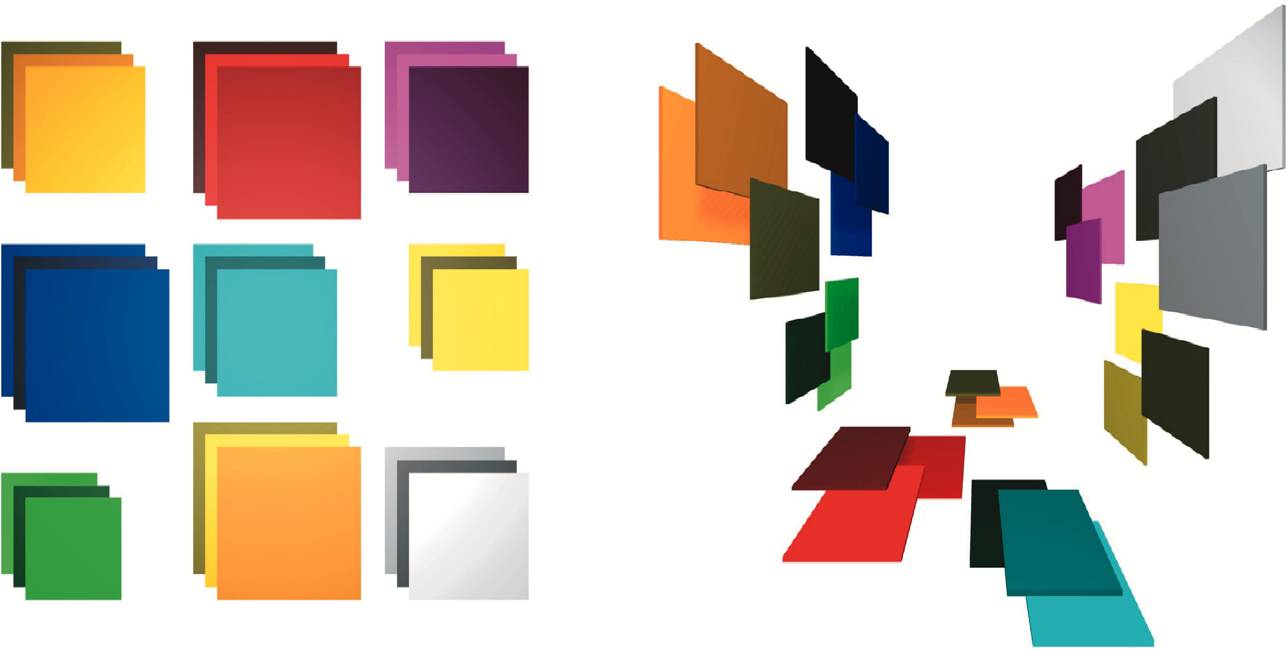
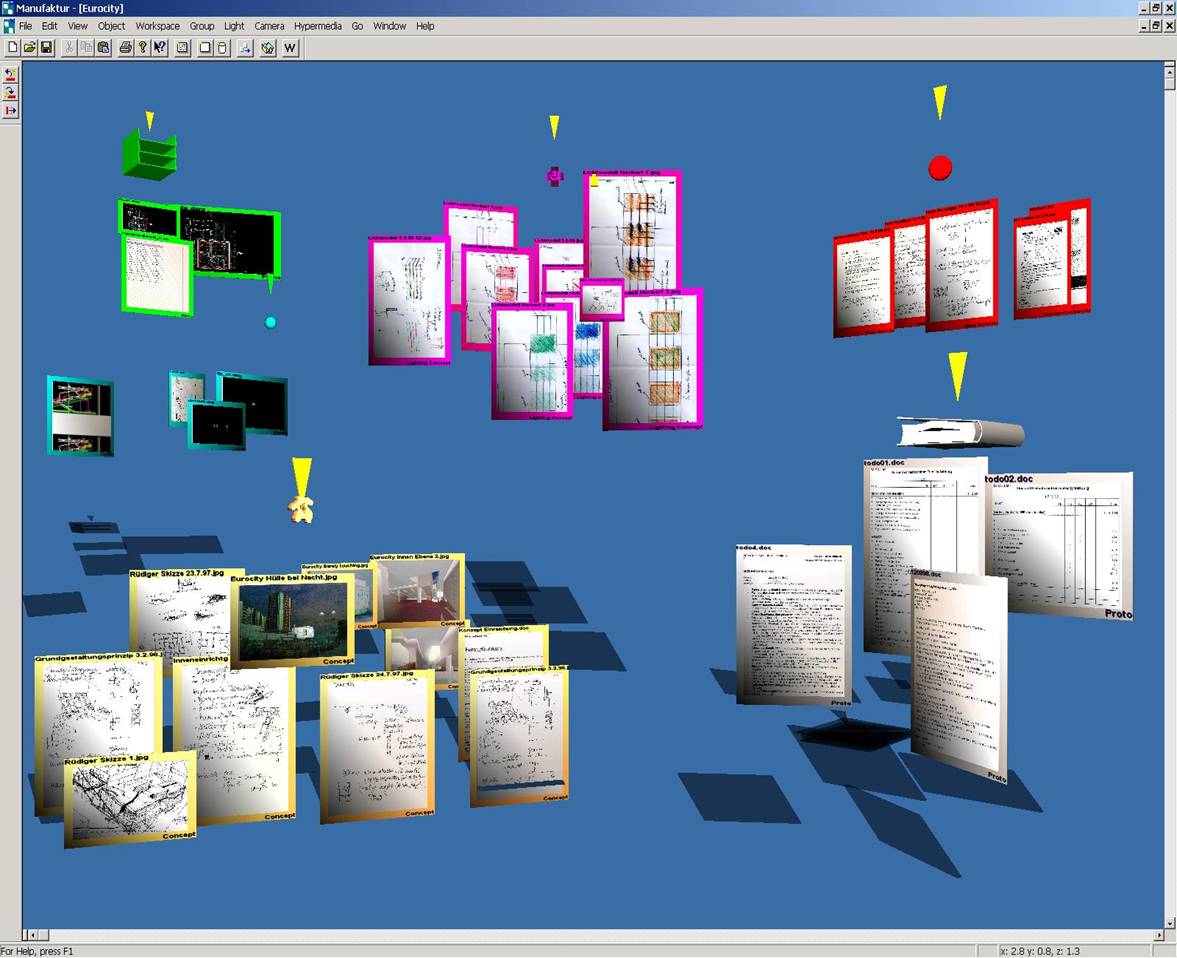
Seamless establishment of AV conferences in virtual rooms
Proximity and location is used to form conferences
Support for presence of many users (as avatars)
Examples: MASSIVE and DIVE

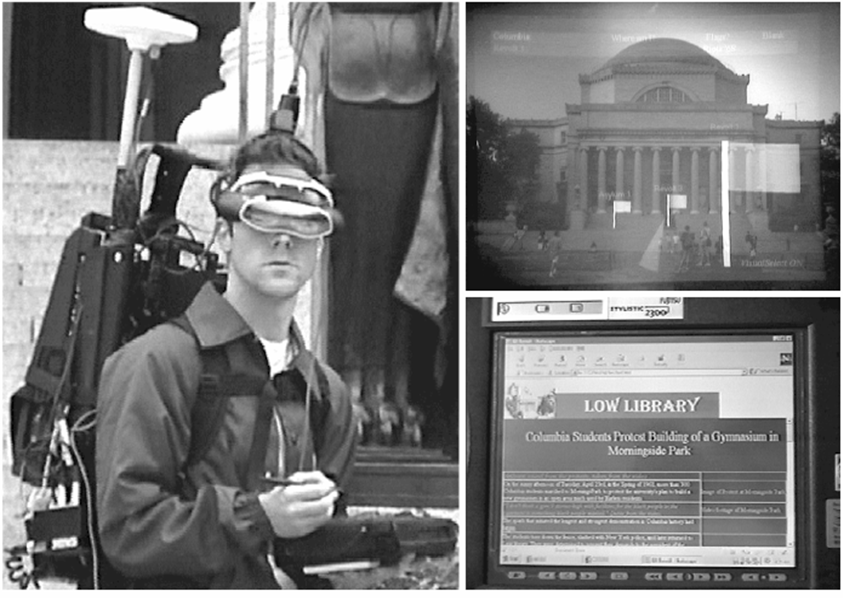
General infrastructure for document-centered CVE
Management of Workspaces,- collections of material belonging to, e.g. a task or project contexts
"Live" hypermedia-links to real documents
Distributed and collaborative architecture
Multi platform support (DirectX and OpenGL)
No human-like avatars - hand and camera only
Groups may be created manually
add to group
remove from group
Groups may be identified semi-automatically based on intersecting auras
invoking 3D spatial parsing on demand
as future work, we consider background incremental parsing
Groups can be stored and handled as hypermedia composite objects
Next generation Manufaktur = Topos as a "roomware" component
projection devices: Smartboard, HoloBench and tables
two-handed input, gesture interface, speech recognition
Understanding workspaces and work practice
metaphors for workspaces
space topology and furnishing
Representing hypermedia structures in 3D
visualization of structures, natural integration in the common workspace
Geo-Spatial services
GPS-based placement and navigation of WorkSpaces
Collaboration support
tightly and loosely coupled collaboration
common view and orientation
Pen interaction - gestures
Multiple users taking turns
Remote collaboration
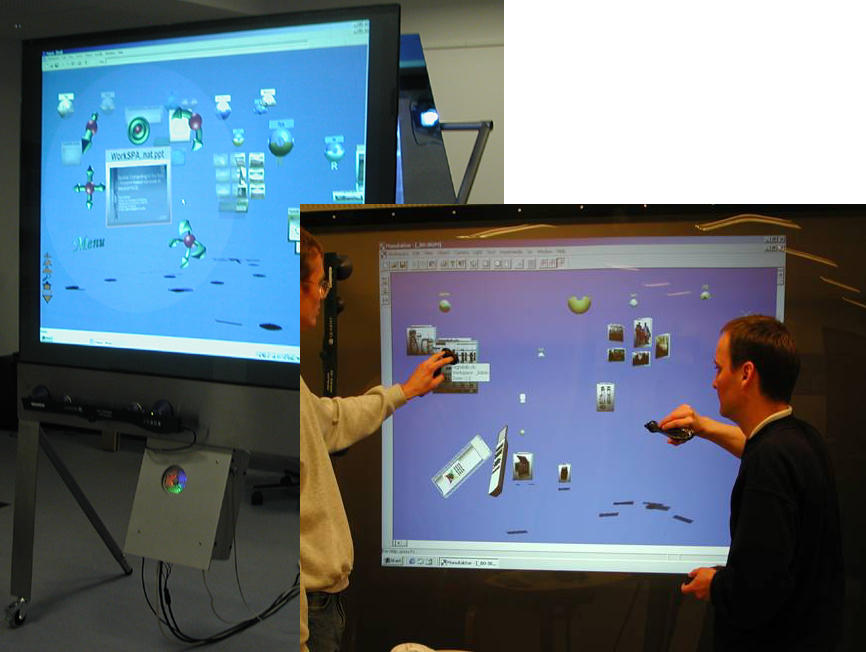
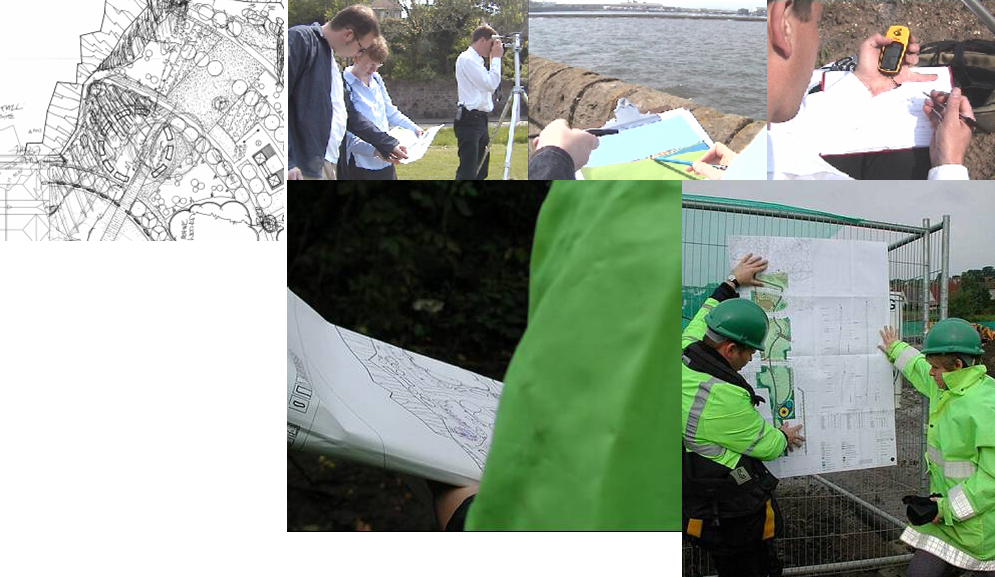

Location based service
know where you are (GPS)
take photos in context
collecting and tagging items
Sketching and scribbling
creativity on site
taking notes about the site
Collaboration
communicate with the home office and others on site
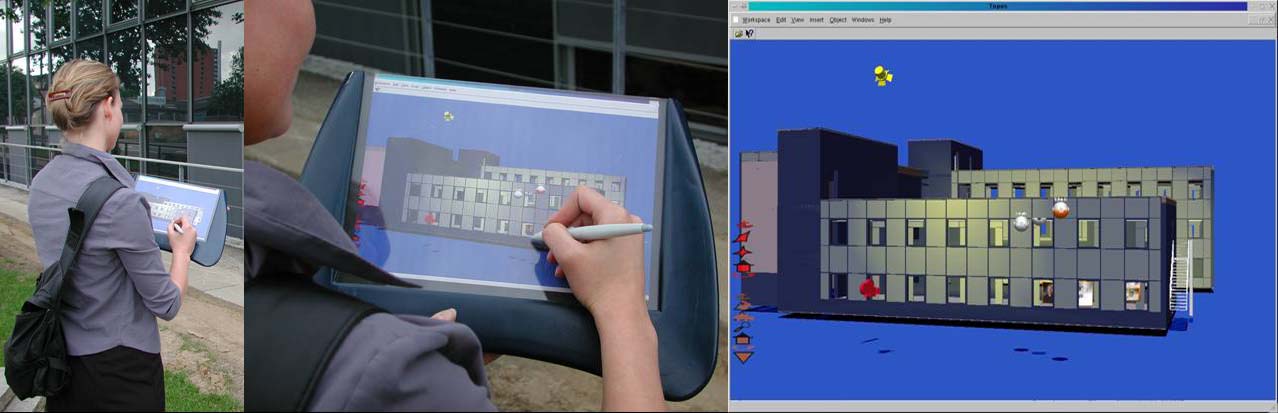
Camera represents user's GPS location
User "bumps into" documents
Documents are created relative to camera position/direction
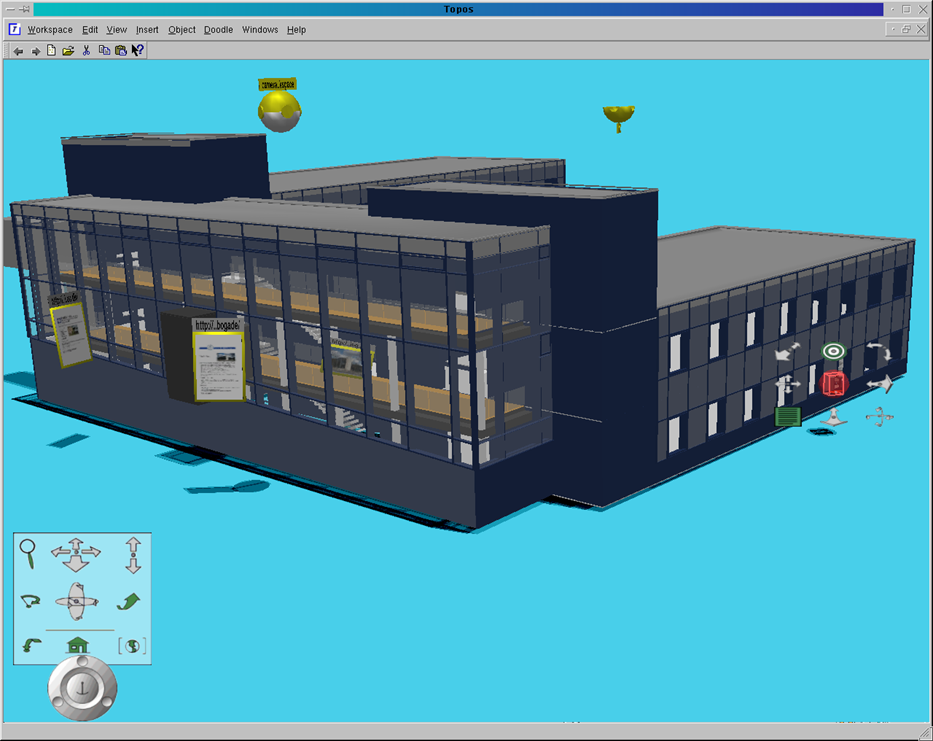

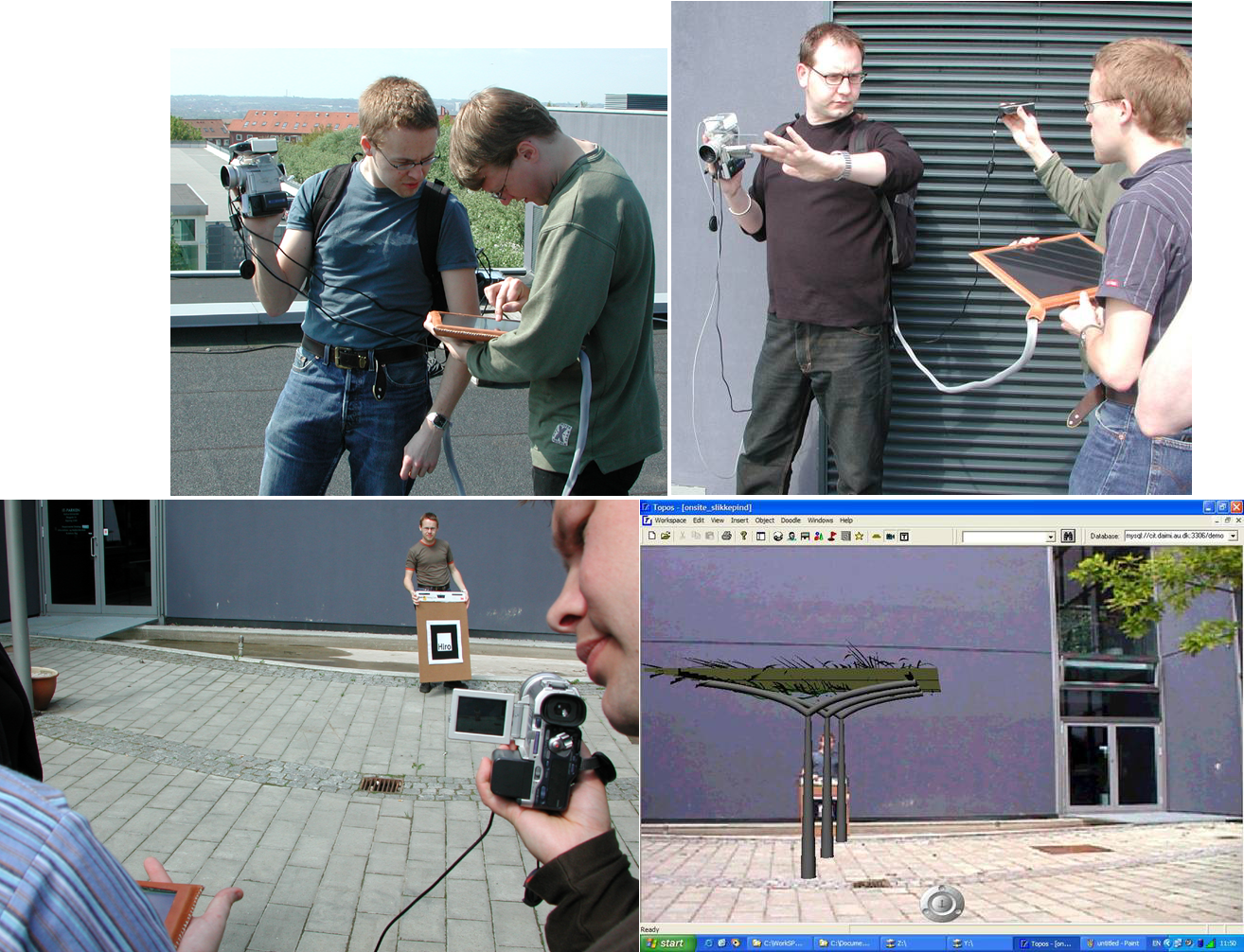
GPS consists of satellites in low earth orbit sending time-coded signals to the ground.
Compute location and height above sea level to within 10 meters precision
Differential GPS gives sub-meter precision
Topos receives GPS over a serial link using the NMEA-0183 protocol
retrieves latitude, longitude and altitude data
plus compass direction
Topos supports both direct physical navigation and indirect representational navigation.
Direct physical navigation
physical walking or driving is a typical means of navigation in geo-spatial hypermedia
Indirect representational navigation
pointing and searching information on locations physically remote from the user's location is also possible in geo-spatial hypermedia